City Ledger Overview
Click on the City Ledger module.
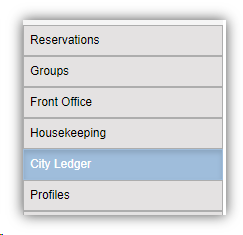
On the left-hand navigation menu, you can find the following options for use:
- Add > Account
- To add a new city ledger customer, select this menu. A new menu opens to set up and configure the company, after which it can be used like any other company.
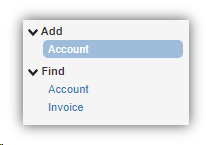
- To add a new city ledger customer, select this menu. A new menu opens to set up and configure the company, after which it can be used like any other company.
- Find > Account
- To locate an existing city ledger customer, select this menu. The search filters at the top can be used to locate the customer with any identifying information you may have on hand, such as the company's name or primary contact.
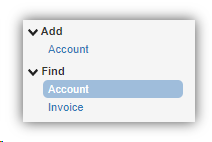
- To locate an existing city ledger customer, select this menu. The search filters at the top can be used to locate the customer with any identifying information you may have on hand, such as the company's name or primary contact.
- Find > Invoice
- To locate an existing invoice, select thsi menu. The search filters at the top can be used to locate the invoice. You may search using several parameters.
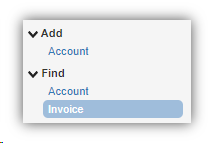
- To locate an existing invoice, select thsi menu. The search filters at the top can be used to locate the invoice. You may search using several parameters.